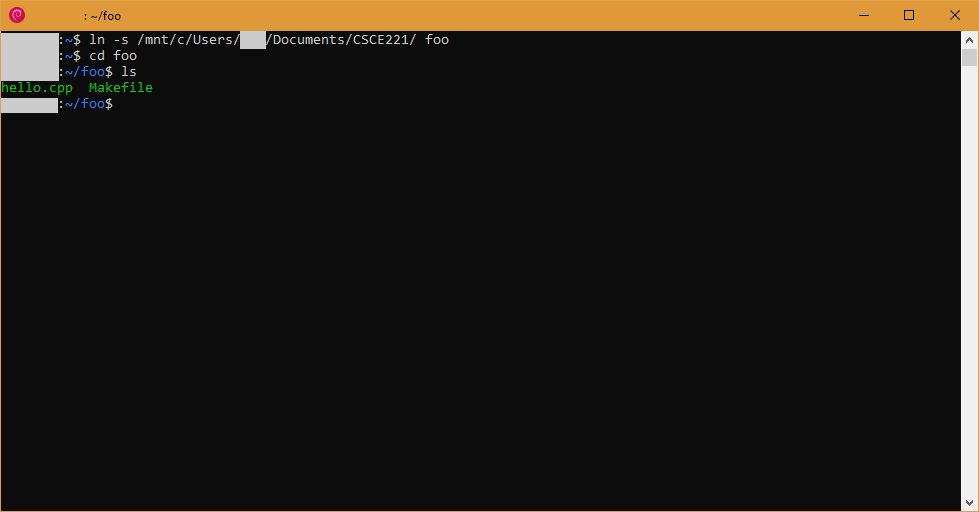Fall 2019 CSCE-221 Data Structures and Algorithms
Lab Sections 501 - 504
How to install Linux (WSL) from Windows 10 App Store
Windows Subsystem for Linux (WSL) is native linux environment on Windows 10.
Install
Open Control panel -> Programs -> Turn Windows features on or off
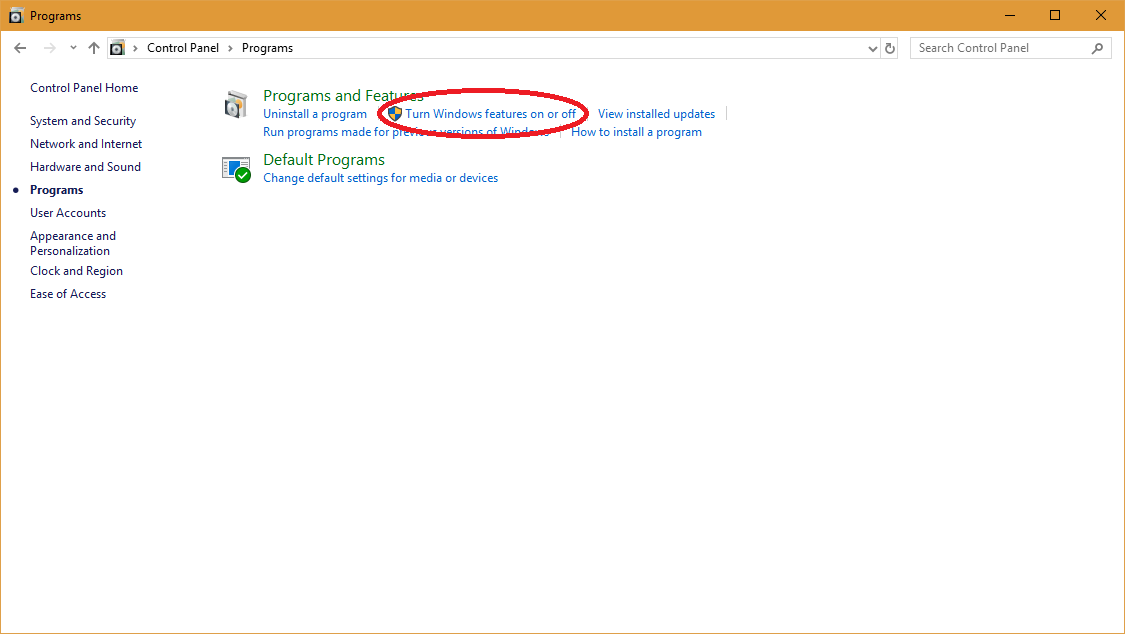
Make sure Windows Subsystem for Linux has be checked.
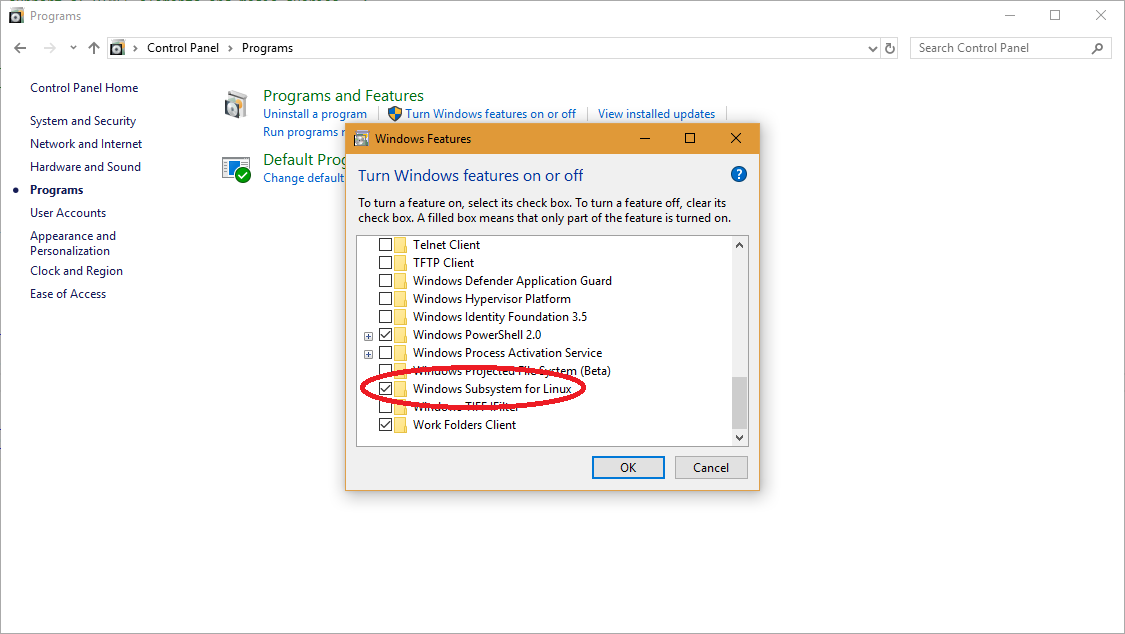
Go to Windows and search for linux
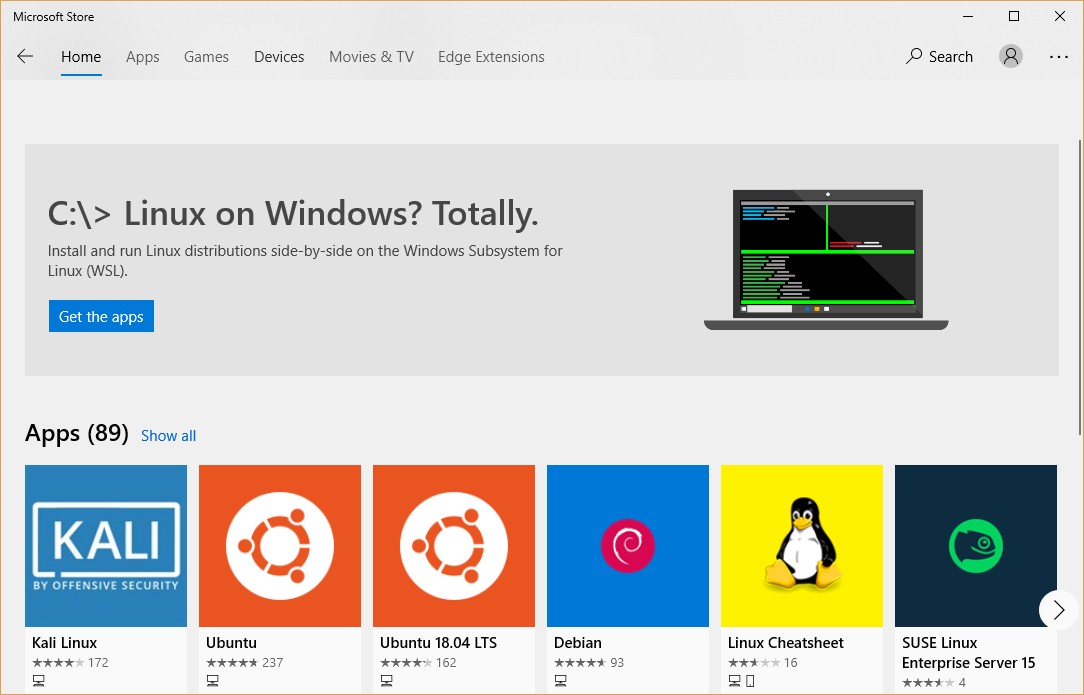
Choose the distribution you want
More instruction can be found from https://docs.microsoft.com/en-us/windows/wsl/install-win10
Run
Start the linux shell you just installed.
Type $mount to find the location of your Windows drives like C:
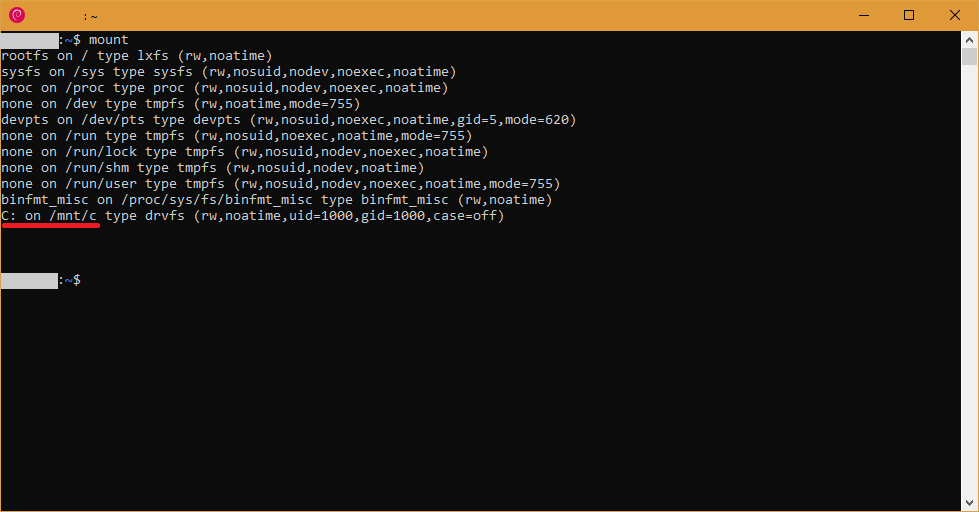
You can build a symbolic link to your frequent use folders in Windows Explorer.
ln -s path/you/want/to/link new/folder/here
First, build a folder called CSCE221 in your Documents directory and put some files inside.
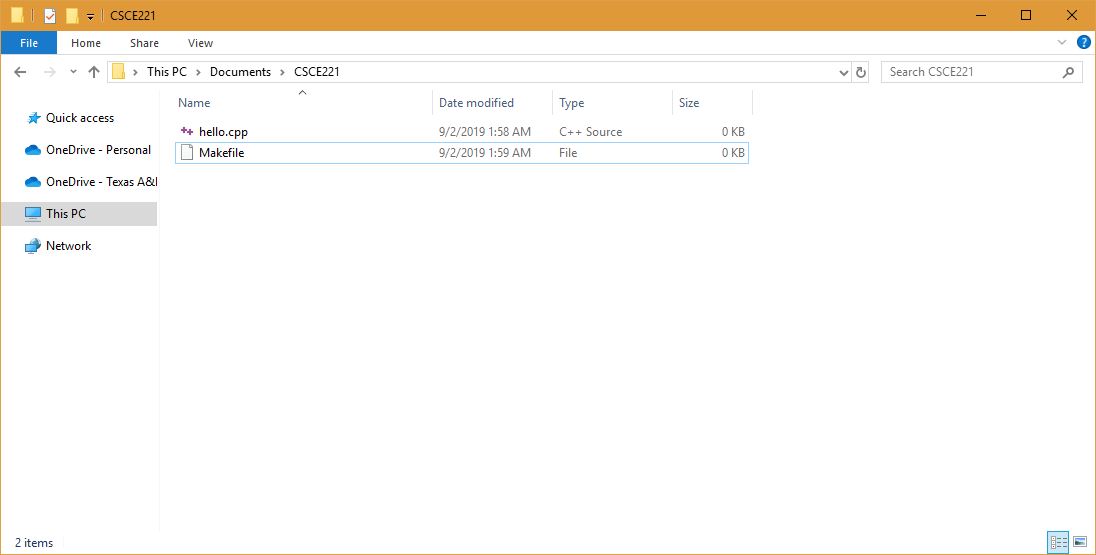
Then use ln to build a link to visit the files.